Make a Payment
Conveniently make a payment online, ensuring uninterrupted coverage and protection.

Secure Online Payments
Peace of
Mind
Robust encryption for secure financial transactions.
Convenience &
Accessibility
Manage payments effortlessly, anytime, anywhere, across all devices.
Trust &
Reliability
Seamless, secure payments with a trusted insurance partner.
Pay Online
All payments are subject to the terms and conditions listed below.
We have recently updated our Payment page. Please clear your browser cache if you experience an issue.
Transaction Successful
Thank you for your payment, check your email inbox for a copy of your receipt.
Transaction Unsuccessful
Your payment was unable to be processed and you have not been charged. Please try again.
-
Payment Instructions
Sample invoice.
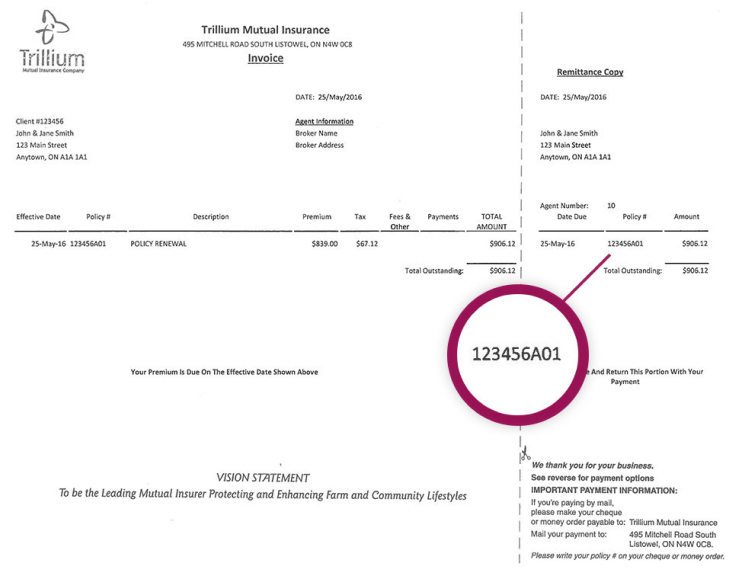
-
Payment Terms & Policies
Terms & Conditions
- This payment will be reviewed and your account will be credited within two regular business days following the receipt of this payment.
- Premium Notice: Your premium is due on or before the effective date. If payment is not received on the effective date of the policy, a notice will be sent advising of the late payment and potential policy cancellation.
- If your policy was cancelled for Non-Payment of premium and your payment is being made after the cancellation date, such payment may not reinstate your coverage.
- Cancellation payments not received, any amounts owing will be sent to a collection agency.
Returns & Refunds
- Trillium Mutual Insurance will issue a refund cheque for any over-payment
- Should you find any errors related to your billing, or have questions regarding your invoice, please contact your broker at the number listed on your policy.
Changes / Cancellations
- You must contact your broker to make any policy changes and/or cancellations.

